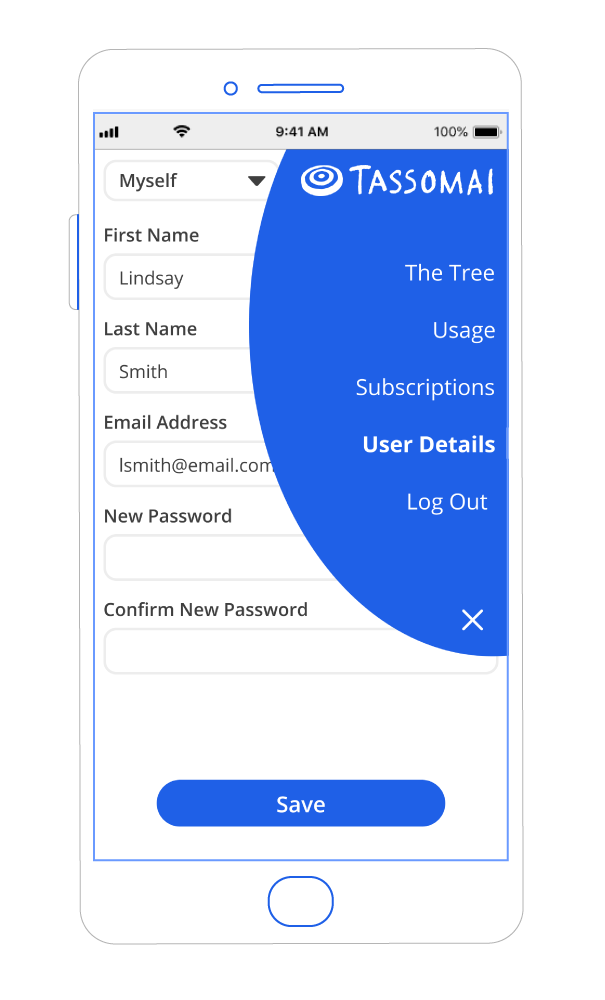Tassomai app for parents and changes to the dashboard
We’ve made some exciting changes to the parent dashboard and introduced an app for parents with Android phones which makes monitoring your child’s usage and managing your subscriptions easier and more intuitive than ever before.
If you have signed up through a school or as a private subscriber, you will automatically have access to your own parent account. Just go to Tassomai’s sign in page and enter the details that you signed up with (or the email you gave the school). If you don’t know your password you can use the reset password link to create a new one.
You can also use those same details to access the free Tassomai app! Download the app from the Apple Store here, and from the Google Play Store here. Parents of school learners can log in to the Android app (Google Play) or iPhone app (Apple Store) to view their child’s usage and manage their account, but your parent account must already have been set up. Please contact admin@tassomai.com with your child’s details to get an account set up.
Please note that you will need to make sure you are using the most up to date version of the app to be able to log in - make sure to install any updates before logging in!
What’s new?
When you log in as a parent, you will have six main pages to navigate between. Not only will you be able to manage your details and subscriptions, you will receive in-depth analysis of your connected learner’s Tassomai usage, helping you to support them with their learning.
The Tree
The Tree is a powerful tool that gives you an overview of the state of your learners’ knowledge and understanding in each subject area, but also drills down into the detail of every question your learners have answered to see what exactly they have got right and wrong.
You can find out more about The Tree here.
Usage
Here you can get up to date figures and graphs about key learning metrics such as questions answered, accuracy, Daily Goals achieved and total progress through the material.
This data can be broken down into different subjects and adjusted for different time frames.
Subscriptions
Use the subscriptions tab to see which courses your learners are currently enrolled on. If you’re a private subscriber you can also see costs of your subscriptions and cancel them easily at any time.
If you’re a 7-day free trialist you can also cancel a trial subscription here.
Please note that if you wish to purchase a new course you will need to do so on a browser, not via the app.
User Details
Here you can edit both yours and your learners details - this means that if your learner has forgotten their password you can change it from your account, so no excuses!
To keep up to date with more exciting changes to the product follow us on our socials! If you have any questions or feedback please do get in touch with us at admin@tassomai.com.