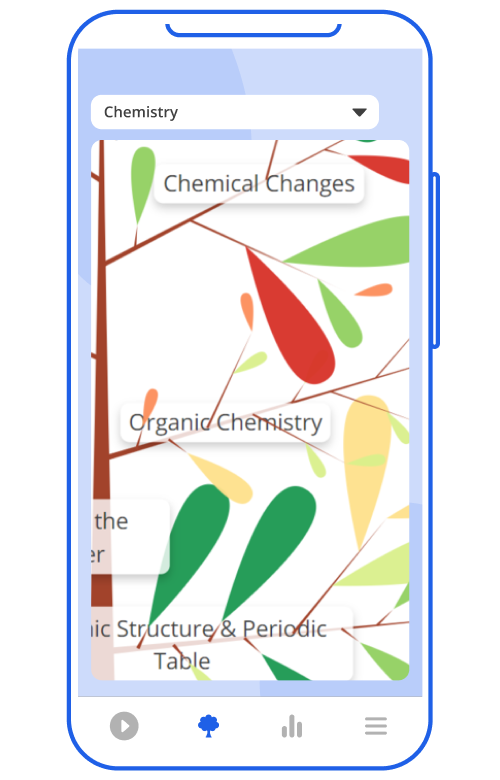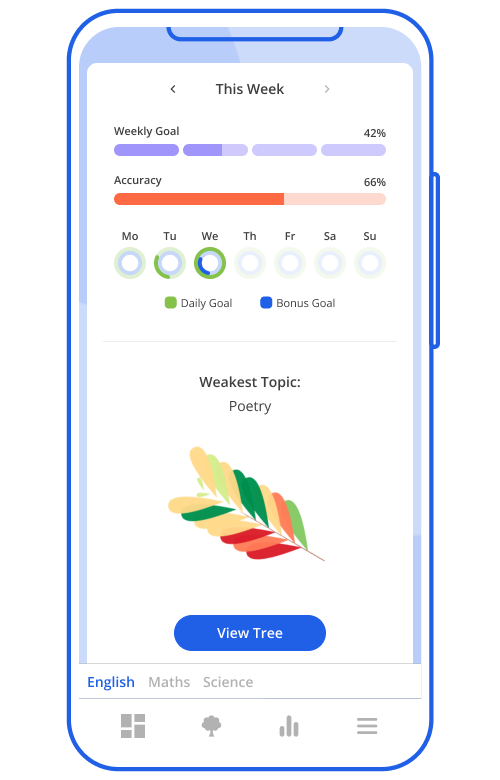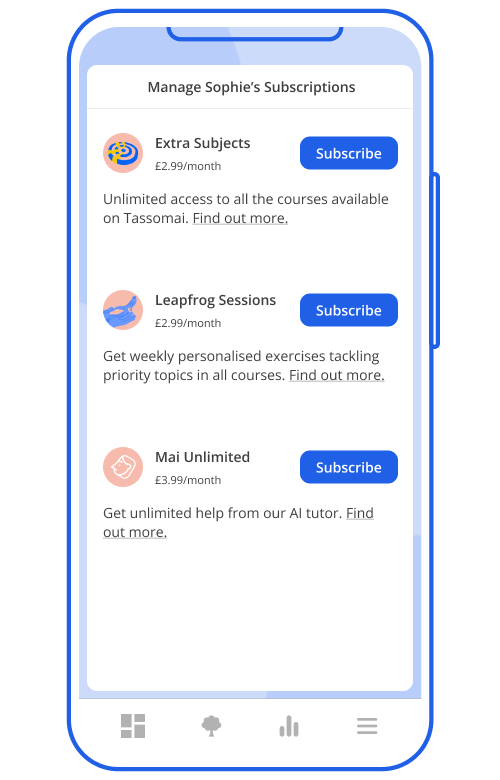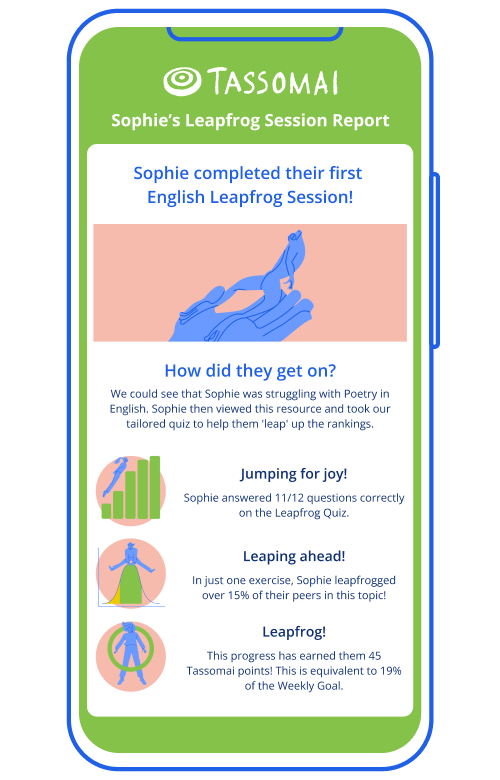Tassomai access through schools
Families get Tassomai for free when schools sign up! We recommend all parents encourage their child's school to consider us.
This page has information for school parents and guardians. If your child doesn’t get Tassomai through school you can learn about private subscriptions here.
Keep reading to learn more about Tassomai, how to access your Parent Dashboard, and upgrade options exclusively for school parents.