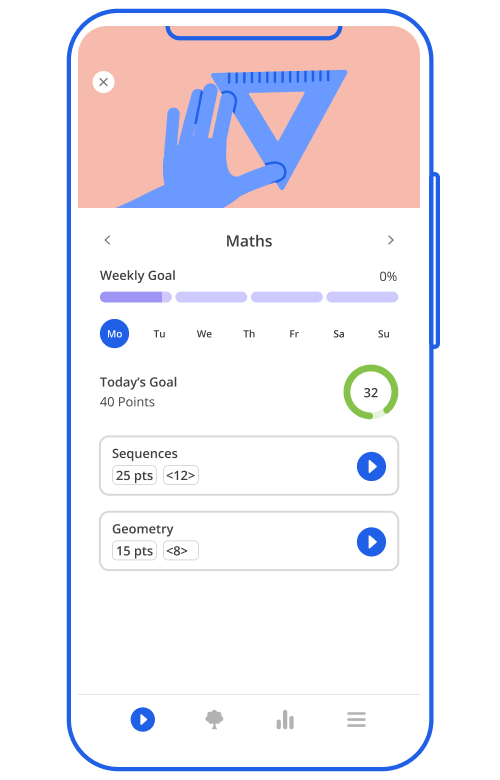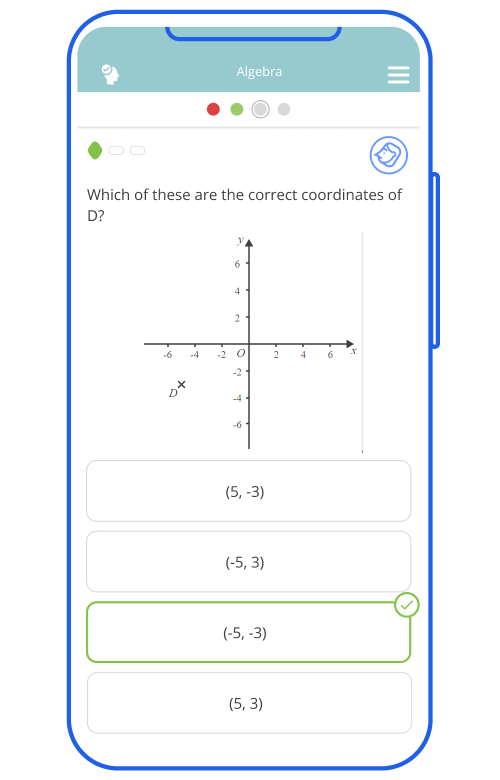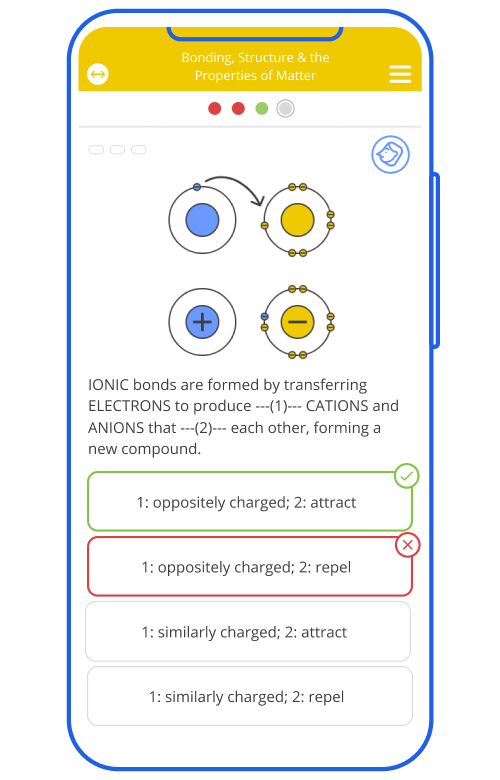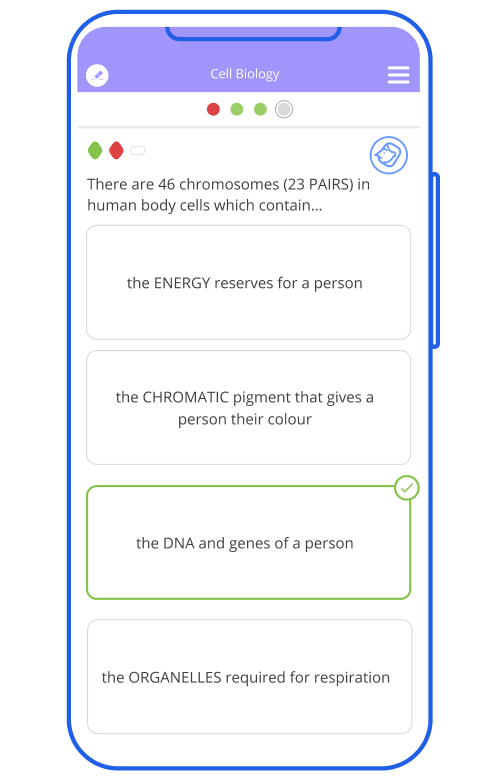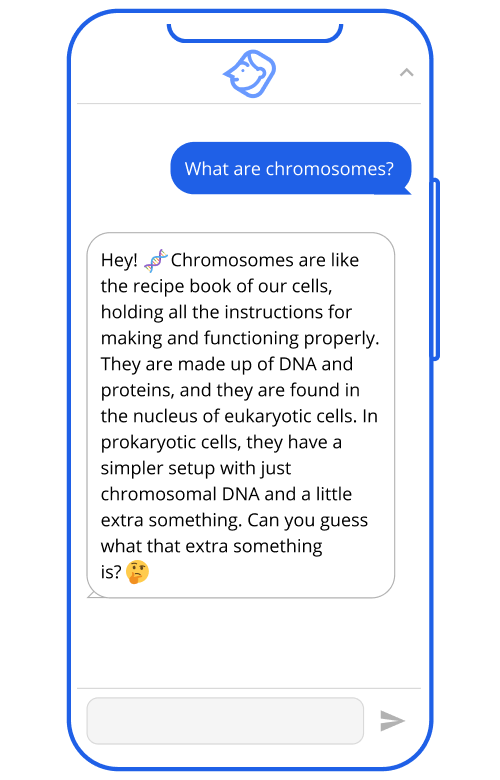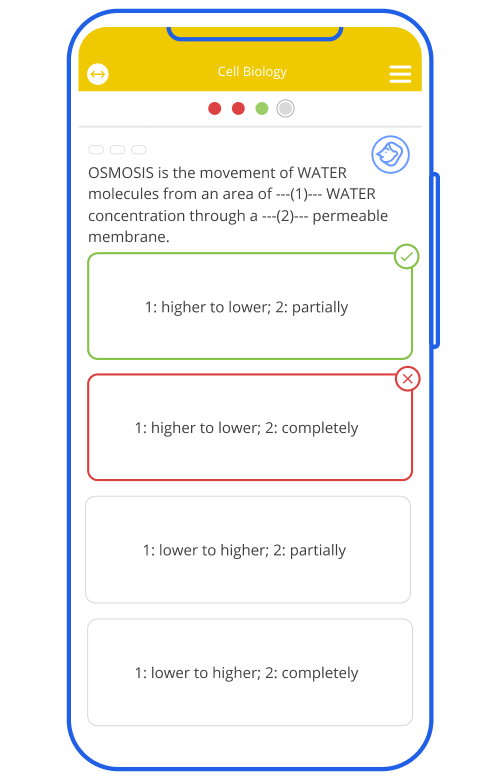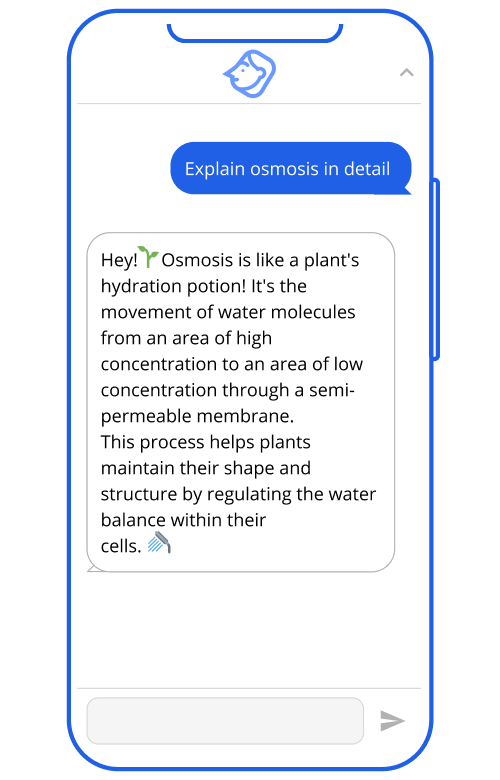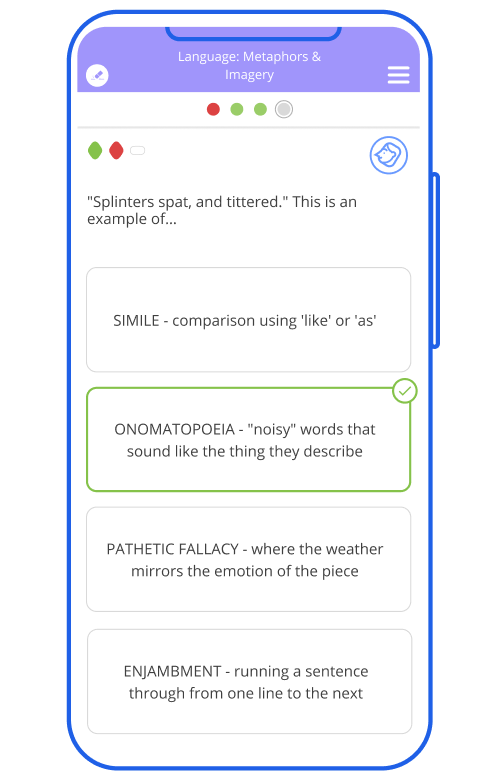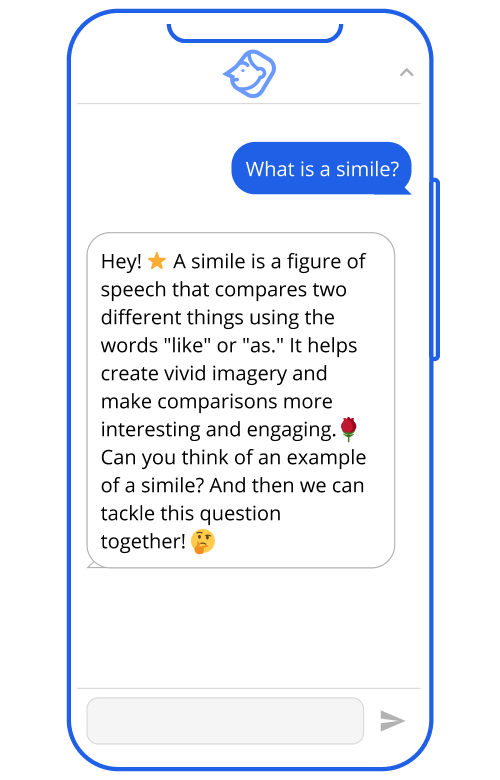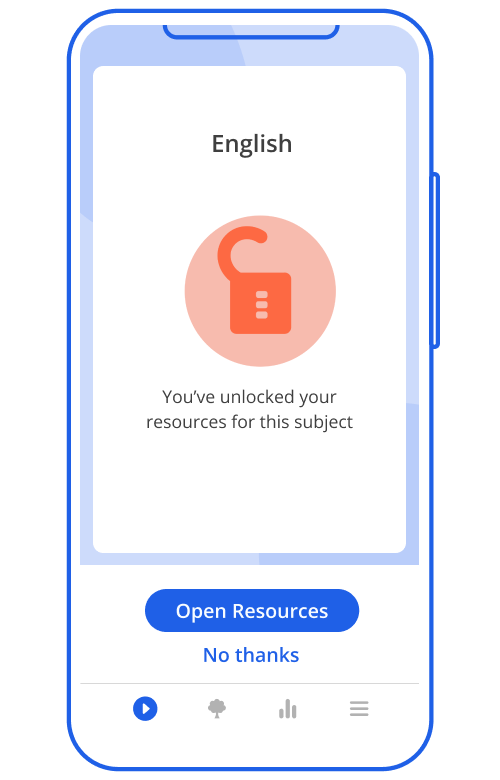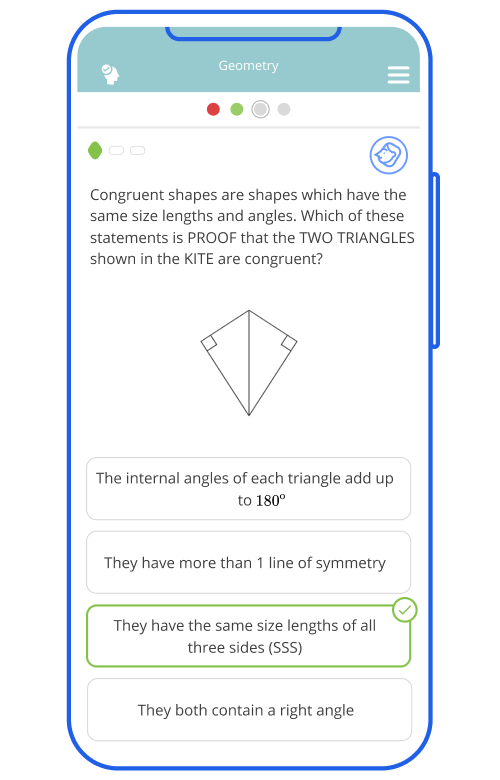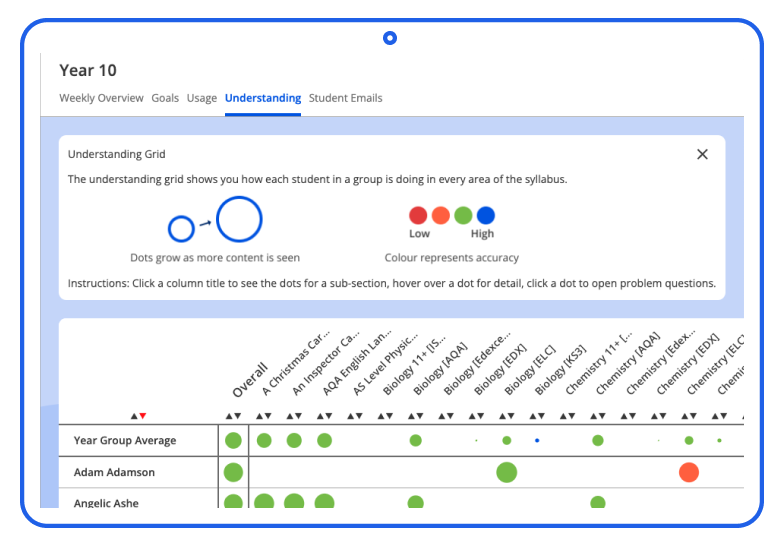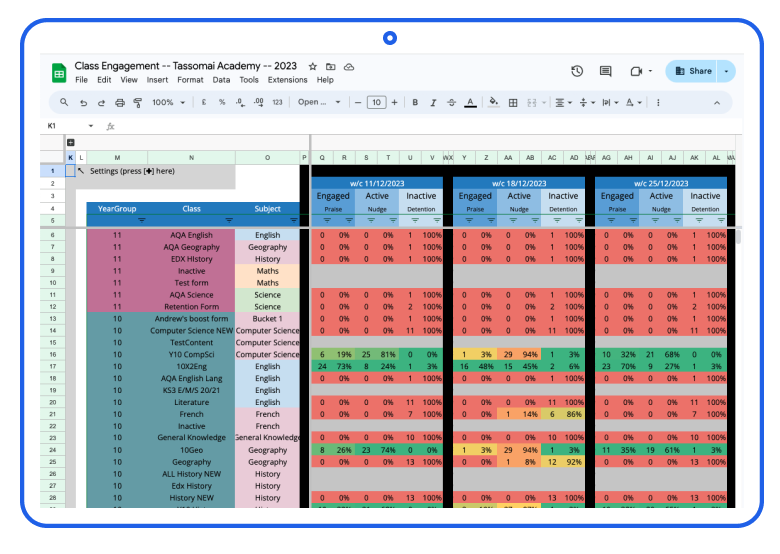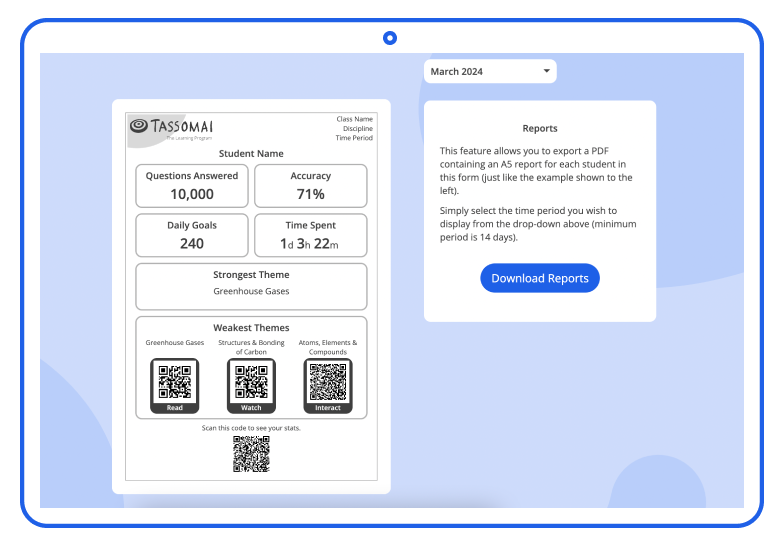Let us change the way you teach!
Try Tassomai in your school and wave goodbye to evenings and weekends spent setting and marking homework.
Join the 1000s of teachers who’ve discovered that Tassomai can do all this for them, and provide them with incredibly powerful insights to help target their teaching.