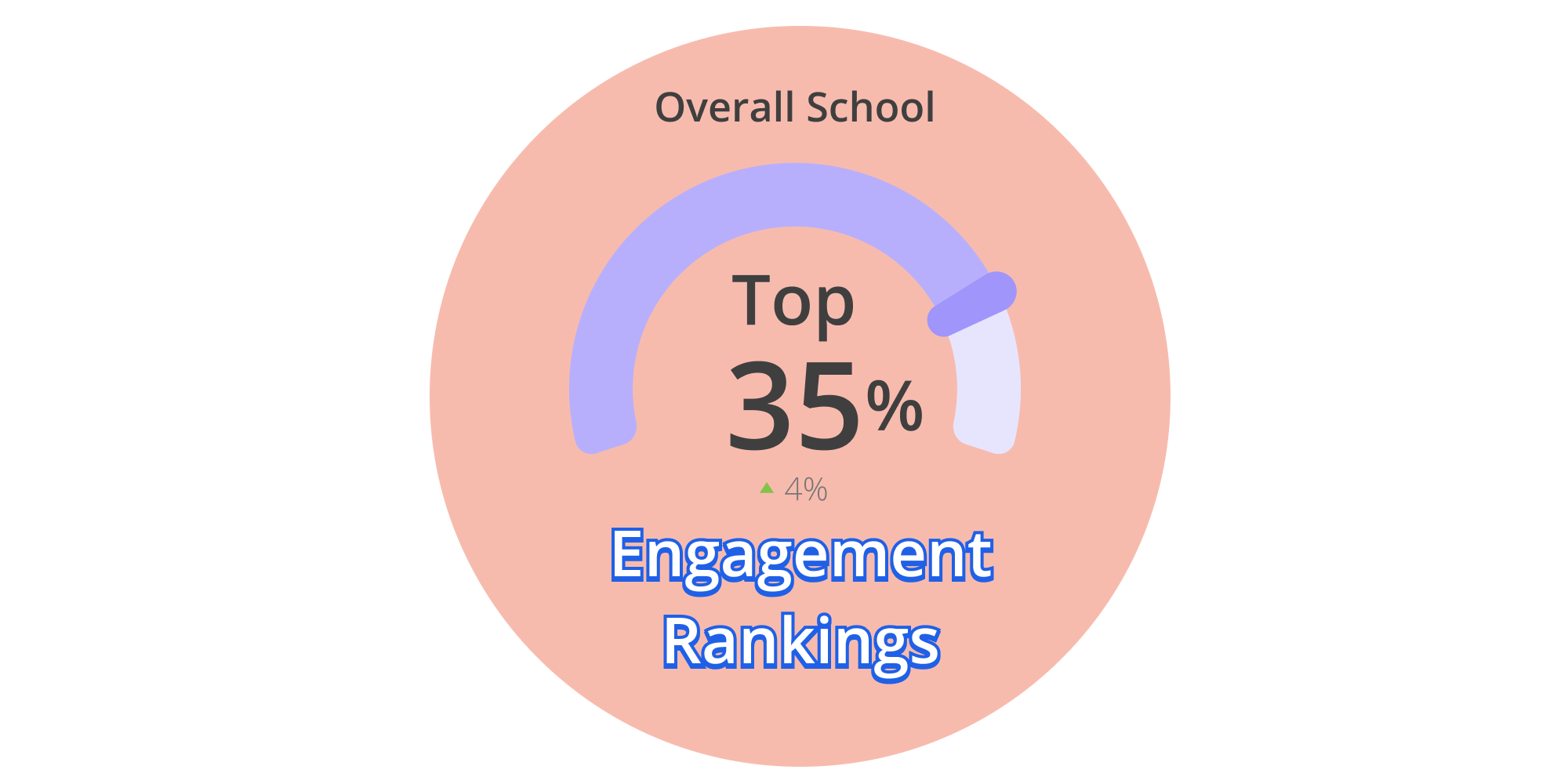Welcome to Tassomai’s Teacher Hub
Keep an eye on the Teacher Hub for updates and announcements for Tassomai Teachers.
If you’re new to Tassomai the Hub has all the info you need to get started. It’s also the place to find out about new features and tips to help every teacher get the most from the program.